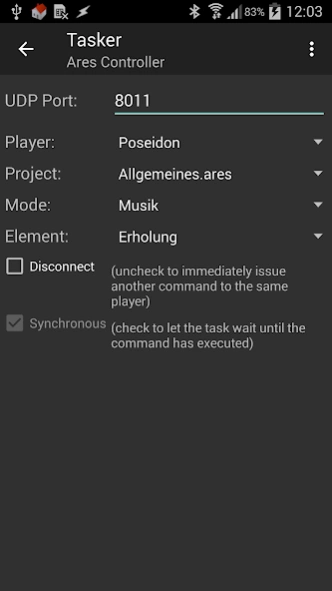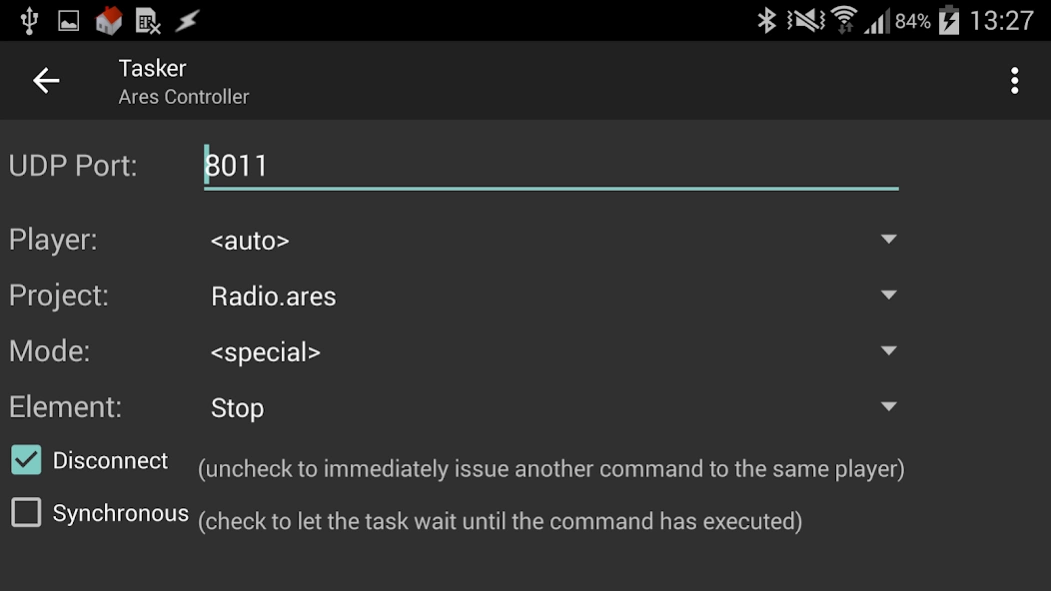Ares Tasker / Locale Plugin 1.1.0
Free Version
Publisher Description
Ares Tasker / Locale Plugin - Tasker / Locale Plugin to remotely control the Ares Player.
This is a plugin for Tasker (or Locale) to remotely control the Ares Player. Therefore, it needs Tasker (or a compatible app) installed and can't be started on its own. It provides a Tasker action (no conditions or events) which can be used to switch elements / go to the next or previous music file / stop playing completely on a remote Ares Player.
So you can now use the full power of Tasker to react e.g. on voice commands or buttons to control Ares.
For more information about Ares, see http://aresrpg.sourceforge.net/.
Hints:
- the player must be configured for remote control with 'special' controllers (not [only] the Web controller).
- if you want to issue several commands in one task, you should uncheck the "Disconnect" box so the plugin doesn't have to connect to the player once for each command.
- you should then have the last command in the task disconnect the plugin from the player.
- as an alternative, you could create a makro in Ares itself
- if you want to let the task wait until the command has been issued, check the "Synchronous" box. Then the %err variable should also be set on errors. This is required if the command doesn't disconnect because two commands can't be issued in parallel. Even if you disconnect after one command, you should use "Synchronous" if you want to issue other commands shortly afterwards in the same task.
About Ares Tasker / Locale Plugin
Ares Tasker / Locale Plugin is a free app for Android published in the Audio File Players list of apps, part of Audio & Multimedia.
The company that develops Ares Tasker / Locale Plugin is Joerg Ruedenauer. The latest version released by its developer is 1.1.0.
To install Ares Tasker / Locale Plugin on your Android device, just click the green Continue To App button above to start the installation process. The app is listed on our website since 2016-11-13 and was downloaded 4 times. We have already checked if the download link is safe, however for your own protection we recommend that you scan the downloaded app with your antivirus. Your antivirus may detect the Ares Tasker / Locale Plugin as malware as malware if the download link to de.joerg_ruedenauer.ares.locale.controllerplugin is broken.
How to install Ares Tasker / Locale Plugin on your Android device:
- Click on the Continue To App button on our website. This will redirect you to Google Play.
- Once the Ares Tasker / Locale Plugin is shown in the Google Play listing of your Android device, you can start its download and installation. Tap on the Install button located below the search bar and to the right of the app icon.
- A pop-up window with the permissions required by Ares Tasker / Locale Plugin will be shown. Click on Accept to continue the process.
- Ares Tasker / Locale Plugin will be downloaded onto your device, displaying a progress. Once the download completes, the installation will start and you'll get a notification after the installation is finished.